Create a Website by using HTML tags only
All the web pages on the internet are developed in HTML (Hypertext Markup Language). It is very lightweight and easy to understand by the Machine on both sides Client Side and Server Side. The Web Page Contains the HTML elements and Tags with Web Page Content to display.
Below is an example of an HTML Code.
<!DOCTYPE html>
<html>
<title>This is an HTML Document</title>
</head>
<body>
<h1>
THIS IS AN EXAMPLE OF AN HTML DOCUMENT/ WEB PAGE CODED IN HTML
</h1>
</body>
</html>
Create a Website by using HTML tags only:
- Open Notepad
- Make a file with the name “index.html“
- Save the above code
- Double Click/Single Click on the file “index.html” to open
- The file will run in the browser and appears as given below
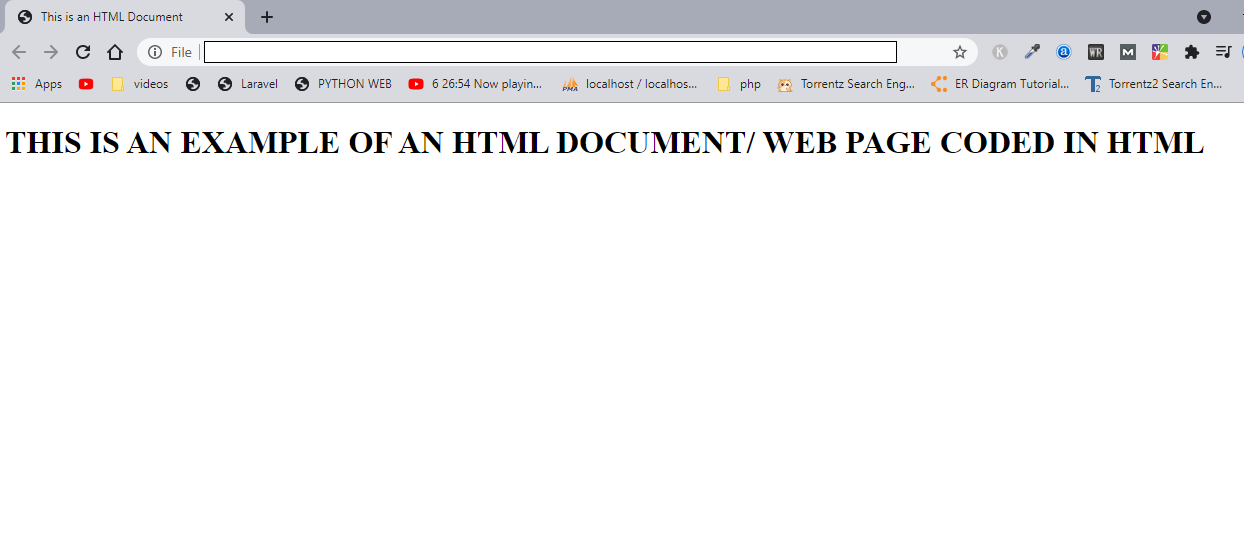
TO learn more about HTML and its Basic – Go through our HTML Tutorials