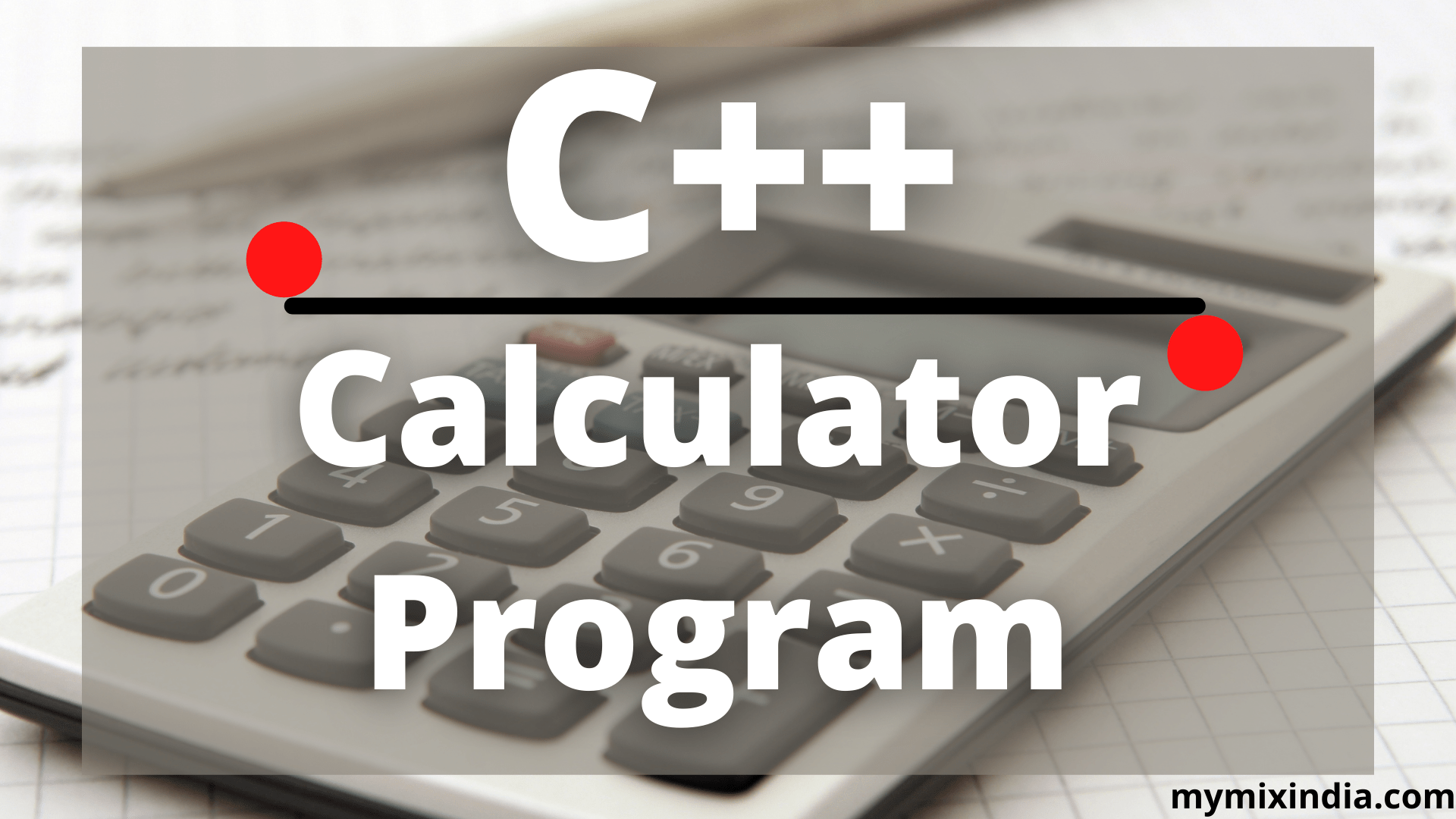Calculator program in cpp by using if else 2022
Calculator program in cpp
The Calculator Program is one of the most common programs in C/C++ for the basic practice of Arithmetic Operations, and other logical operations.
We can make the calculator program in our own term and with different control statements like here we are using if else statements in our calculator program.
Let’s create a simple calculator.
//.....Mymixindia.com...........
#include<iostream>
using namespace std;
int main()
{
///..... Calculator program in cpp by using if else 2022....
cout<<"Calculator 3.0 \n";
Menu:
//....declaration of local variables, here a & b is for calculation and result for storing the result of calculation...
int a,b,result;
cout<<"Enter the first numbers for calculation \n";
cin>>a;
cout<<"Enter the second numbers for calculation \n";
cin>>b;
cout<<"--------------------------------------\n";
cout<<"Menu \n";
cout<<"1 Add \n";
cout<<"2 Subtract \n";
cout<<"3 Multiply \n";
cout<<"4 Divide \n";
cout<<"5 Modulus \n";
cout<<"Enter your choice \n";
int choice; //...declaring a choice variable....
cin>>choice; //...user input choice....
if(choice == 1 )
{
cout<<"You select adition \n";
result = a+b;
cout<<"Your addtion result is result = "<<result;
}
else if(choice == 2){
cout<<"You select Subtraction \n";
result = a-b;
cout<<"Your Substraction result is result = "<<result;
}
else if(choice == 3){
cout<<"You select Multiplication \n";
result = a*b;
cout<<"Your Multiplication result is result = "<<result;
} else if(choice == 4){
cout<<"You select Division \n";
result = a/b;
cout<<"Your Division result is result = "<<result;
} else if(choice == 5){
cout<<"You select Modulus \n";
result = a%b;
cout<<"Your Modulus result is result = "<<result;
}
else{
cout<<"Wrong Selection \n";
}
cout<<"\nDo you want to continue Y/N"<<endl;
char ch = 'Y';
cin>>ch;
if(ch=='Y'||ch=='y')
{
goto Menu;
}
else{
cout<<"Thankyou\n";
}
return 0;
}
The Output
Calculator 3.0 Enter the first numbers for calculation 10 Enter the second numbers for calculation 20 -------------------------------------- Menu 1 Add 2 Subtract 3 Multiply 4 Divide 5 Modulus Enter your choice 1 You select adition Your addtion result is result = 30 Do you want to continue Y/N y Enter the first numbers for calculation 40 Enter the second numbers for calculation 30 -------------------------------------- Menu 1 Add 2 Subtract 3 Multiply 4 Divide 5 Modulus Enter your choice 2 You select Subtraction Your Substraction result is result = 10 Do you want to continue Y/N Y Enter the first numbers for calculation 12 Enter the second numbers for calculation 24 -------------------------------------- Menu 1 Add 2 Subtract 3 Multiply 4 Divide 5 Modulus Enter your choice 3 You select Multiplication Your Multiplication result is result = 288 Do you want to continue Y/N Y Enter the first numbers for calculation 400 Enter the second numbers for calculation 40 -------------------------------------- Menu 1 Add 2 Subtract 3 Multiply 4 Divide 5 Modulus Enter your choice 4 You select Division Your Division result is result = 10 Do you want to continue Y/N Y Enter the first numbers for calculation 365 Enter the second numbers for calculation 100 -------------------------------------- Menu 1 Add 2 Subtract 3 Multiply 4 Divide 5 Modulus Enter your choice 5 You select Modulus Your Modulus result is result = 65 Do you want to continue Y/N Y Enter the first numbers for calculation 200 Enter the second numbers for calculation 34 -------------------------------------- Menu 1 Add 2 Subtract 3 Multiply 4 Divide 5 Modulus Enter your choice 9 Wrong Selection Do you want to continue Y/N Y Enter the first numbers for calculation 20 Enter the second numbers for calculation 30 -------------------------------------- Menu 1 Add 2 Subtract 3 Multiply 4 Divide 5 Modulus Enter your choice 1 You select adition Your addtion result is result = 50 Do you want to continue Y/N N Thankyou
Explanation of the Program
The calculator program in c++ using if else having the calculator menu which displays the options of calculation and then the user has the choice of the input for add, subtract, multiplication, division, and modules. After the user inputs his/her choice then the program performs its operation according to the user choice. Like if he/she selected the option 1 add, then the program addition for the given input values and provide the result, the program asks for the continuation of calculation and asks for the user to enter the y or n for yes or no to continue by using goto statement.
This is the simple calculator program in c++ using if else.
Related Posts:
5 Namespace Program in C++ 2022