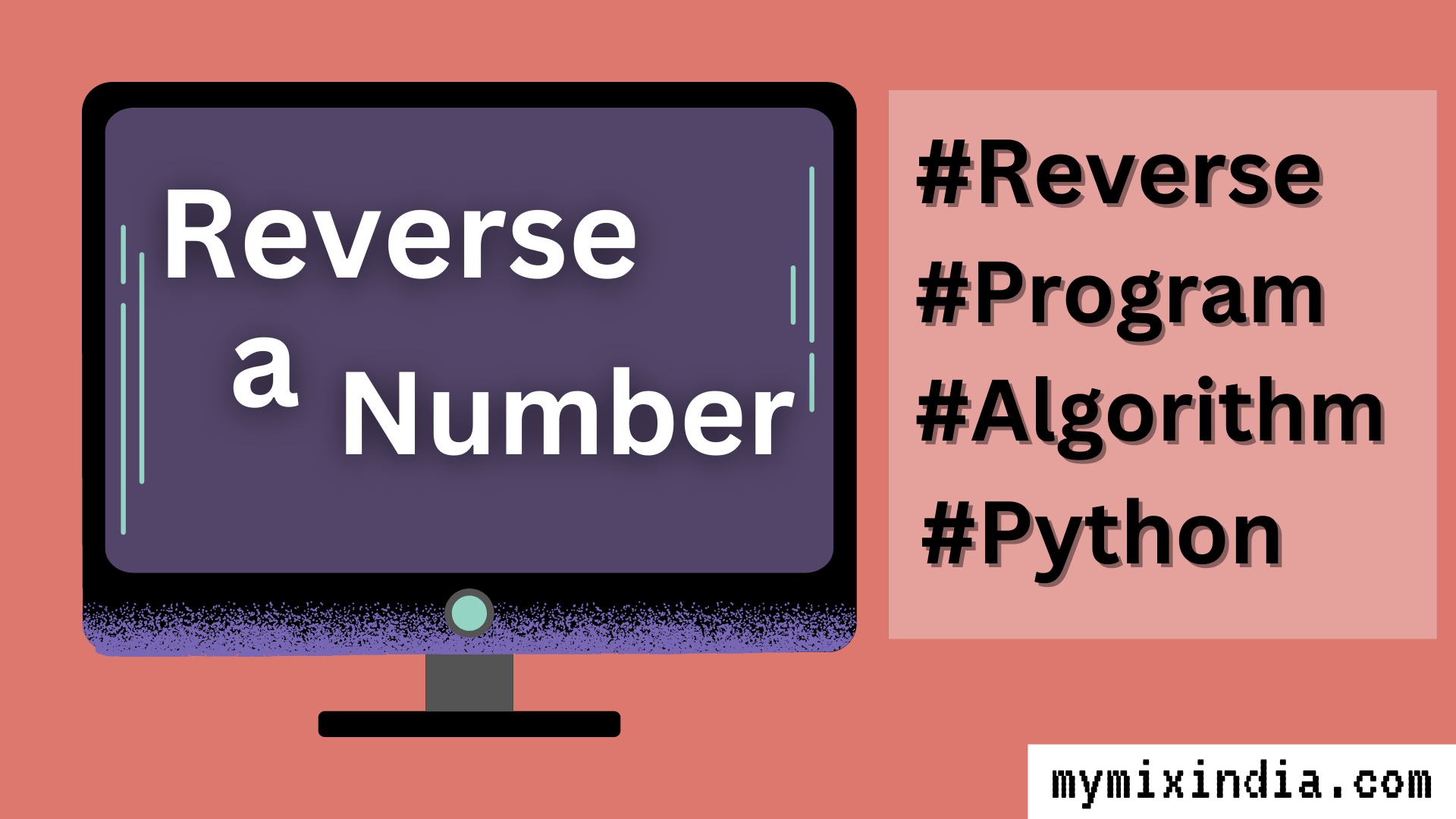Best Reverse Of Number Program In Python Tips You Will Read This Year
Hello Devs !!
Lets have a program in python and this time reverse of a number.
Reversing a number is a common task in programming, and can be useful in a wide range of applications. In Python, we can use a simple program to reverse a number, and in this blog post we’ll explore how to do just that.
To reverse a number in Python, we need to first understand the concept of a “digit”. A digit is a single symbol that represents a number from 0 to 9. For example, the number 123 has three digits: 1, 2, and 3.
The basic idea of reversing a number is to take the digits of the original number, and then put them in reverse order. For example, the number 123 reversed would be 321.
Now that we understand the concept of a digit and reversing a number, let’s look at the Python program that will accomplish this task.
Best Reverse Of Number Program In Python Tips
# Ask the user for a number
num = int(input("Enter a number: "))
# Initialize a variable to store the reverse of the number
reverse_num = 0
# Loop through each digit of the input number, and add it to the reverse_num variable
while num > 0:
# Get the last digit of the input number
digit = num % 10
# Add the last digit to the reverse_num variable
reverse_num = reverse_num * 10 + digit
# Remove the last digit from the input number
num //= 10
# Print out the reverse of the input number
print("Reverse of the number is:", reverse_num)
Let’s go through this program line by line to see how it works.
The first line asks the user to input a number, and then converts it to an integer using the `int()` function. We store this input number in the variable `num`.
num = int(input("Enter a number: "))
The second line initializes another variable called `reverse_num` to store the reverse of the input number. This variable is initially set to 0.
reverse_num = 0
The next part is where the magic happens. We start a `while` loop that will continue until `num` becomes 0. Inside the loop, we do the following:
First, we get the last digit of the input number by using the modulo operator `%`. This gives us the remainder when `num` is divided by 10, which happens to be the last digit of `num`.
digit = num % 10
Next, we add the last digit to the `reverse_num` variable. We do this by multiplying `reverse_num` by 10 and then adding the last digit to it. This shifts all the existing digits of `reverse_num` one place to the left, and then adds the last digit at the rightmost place.
reverse_num = reverse_num * 10 + digit
Finally, we remove the last digit from the input number by using integer division `//`. This gives us the quotient when `num` is divided by 10, which happens to be all the digits of `num` except for the last digit.
num //= 10
Once the loop completes, we print out the `reverse_num` variable, which now contains the reverse of the input number.
print("Reverse of the number is:", reverse_num)
And that’s it! This program can reverse any positive integer entered by the user.
In conclusion, reversing a number in Python is a simple task that can be accomplished with just a few lines of code. By understanding the concept of a reversing a number.
Reverse of a Number is an Algorithm :
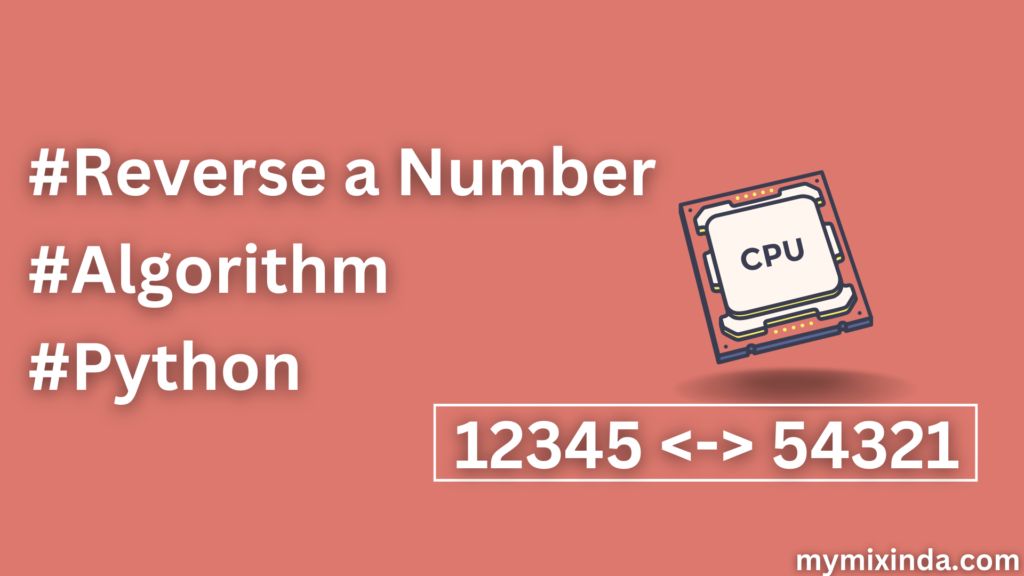
Input: A positive integer num to be reversed
Output: The reverse of the input number
- Initialize a variable
reverse_numto 0 - While
numis greater than 0, do the following: a. Get the last digit ofnumby computingnum % 10, and store it in a variabledigitb. Adddigittoreverse_numby computingreverse_num = reverse_num * 10 + digitc. Remove the last digit fromnumby computingnum //= 10 - Output
reverse_numas the reverse of the input number
This algorithm follows the same steps as the Python program we discussed earlier. The basic idea is to loop through each digit of the input number, and add it to a new number (reverse_num) in reverse order. Once all the digits have been processed, reverse_num will contain the reverse of the input number.
Click here for – Palindrome Program and Algorithm in Python
Click here for – Downloading the Python